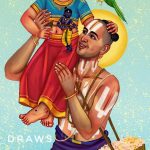Srimatae Ramanujaya Namaha,
Adiyen Dasanudasan,
Venkatesh swamy, Gautam swamy, Krishna swamy, Madhavhee Bhagavata and other Bhagavatas,
It appears like most of you have enquired about the “created” questions not getting posted in different threads.
Adiyen agree with Vikram swamy about how to post the questions as he said in other threads as below. Adiyen think, It is not any misuse or anything. It is a Web page viewing issue. If you use “Desktop view” either in laptop or even in Android smart phones, then the “Approve” or “Reject” link doesn’t appear.
Adiyen believe that the Approve Or Reject link in the “Following” tab appears only in our login and is for us to choose if we need to approve or reject the topic that we created to be finally posted or not.
So most of your created topics should be in your own login “Following” tab. There is a small arrow on the left side of your topic. Select it to make it expand. If the arrow dient expand, then Refresh the page. Then select the Green Approve button.
DON’T use “Desktop View” in smart phones. In this case, the Approve link doesn’t show up in your login.
vikraminside
1. Login to Dharma Sandeha via cell phone
2. Create your question
3. Click “Following” tab
4. Click “Approve” button towards left of your question
Adiyen Charamavathi Dasan,
Sri Velukkudi Krishnan Swami ThiruvAdigalaey Sharanam,
Acharyar ThiruvAdigalaey Sharanam.
Sarvam SriKrishnarpanam Asthu.